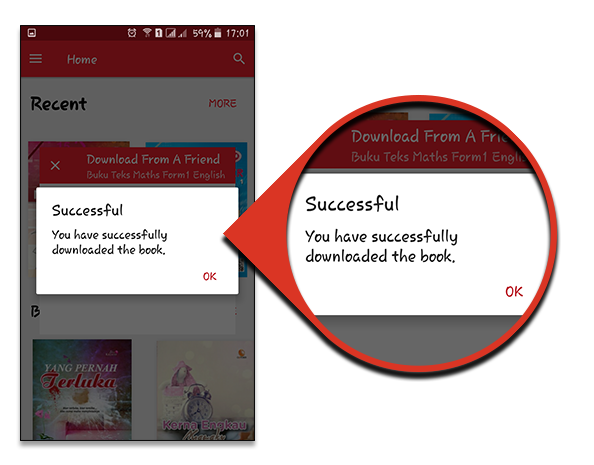Choose Language : Malay
Peer-to-peer Sharing
-
Pre-requisite for sharing with peers
- Both Sender and Receiver need to have same Operating System e.g. Android - Android
- Both need to have the same book in their respective account in their apps.
- Both need to open their book listing in their apps.
- Both need to have their WiFi on.
- Minimum requirement
Android: version Jellybean 4.2 and above
iOS: iOS 8.0 and above, iPhone 5 and iPad "4th Generation" and above
-
1. Sender clicks on the
 button and choose 'Share with a Friend' option.
button and choose 'Share with a Friend' option.
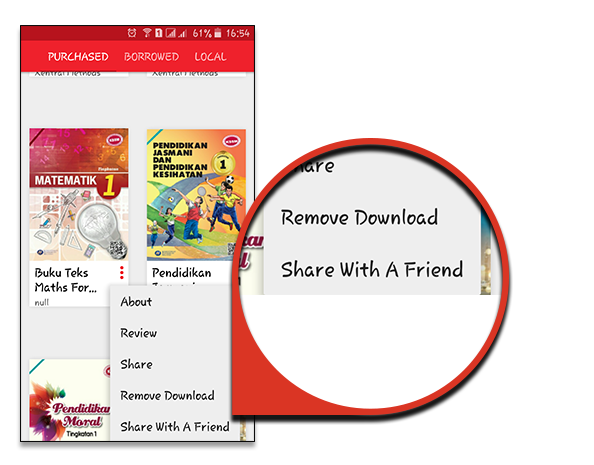
-
2. Receiver will then have the option to 'Download from a Friend'.
Tap that option to begin sharing process.
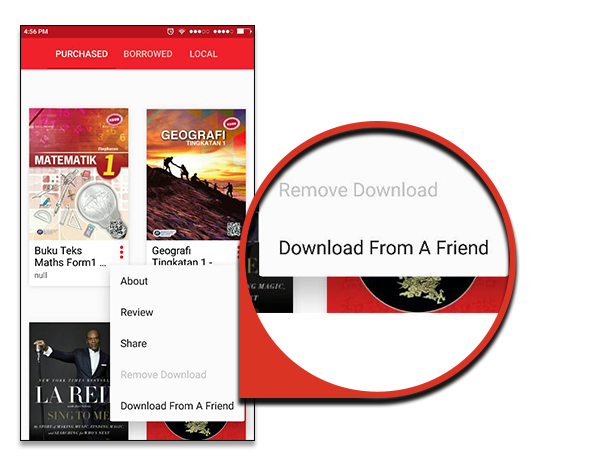
-
3. Popup message will appear and find list of available receiver. Click on the receiver’s device name to initiate sharing process.
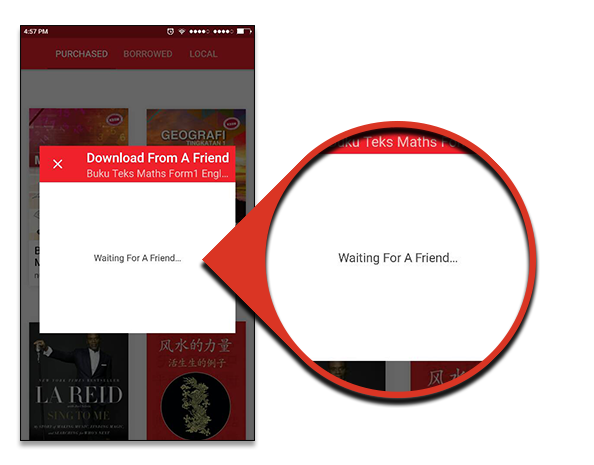
-
4. Receiver should get notification on sharing initiation. Click 'Connect' to start the downloading process.
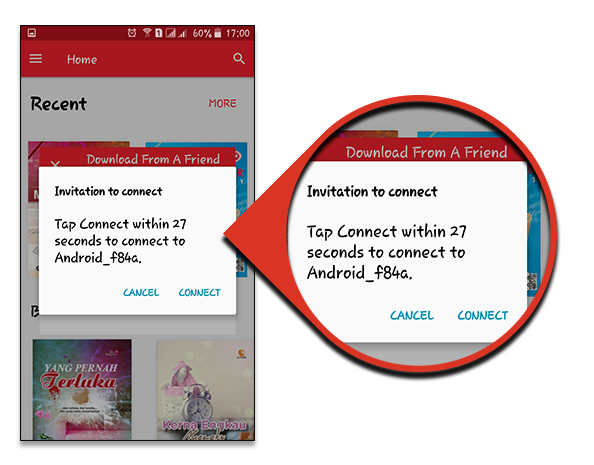
-
4. On Sender part, sharing will start and the progress of the sharing is shown. Click 'Cancel' if you want to cancel the sharing process.
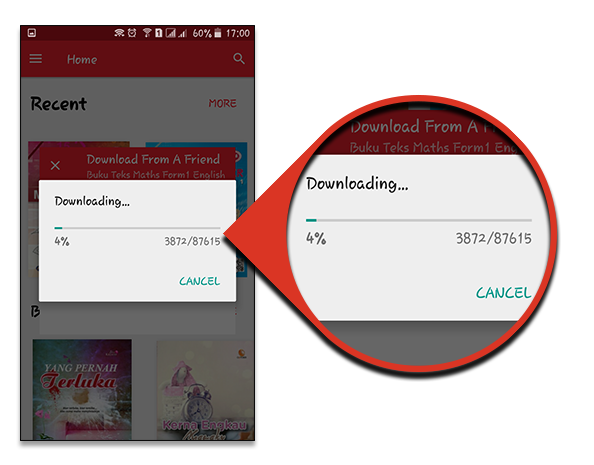
-
5. On Receiver part, they will see the progress of the sharing. Click 'Cancel' to cancel the sharing process.
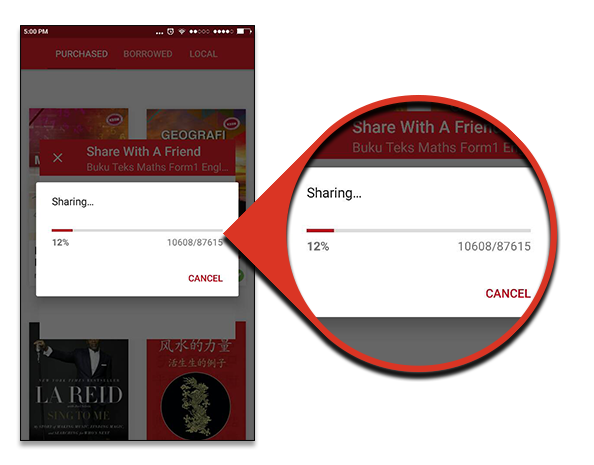
-
5. Once the download has been completed, notification will appear. Click 'Ok' to continue.
SENDER
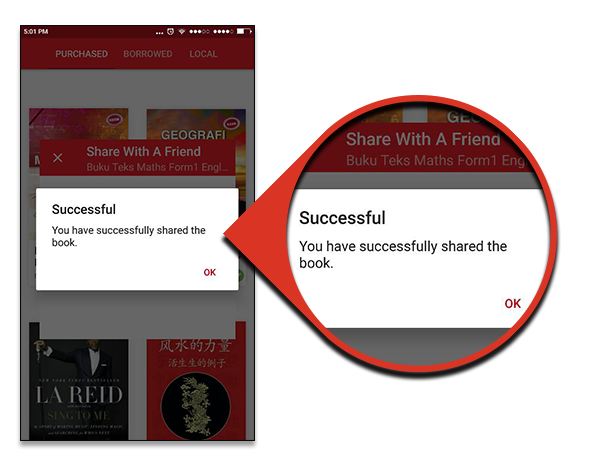
RECEIVER